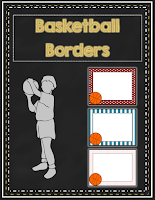I wanted to take a moment to highlight some products I have purchased recently from other TpT sellers. I have spent the majority of my day printing, cutting, laminating, and filling out the information for these products and I genuinely feel every teacher could benefit from both of these items.
 First, this Teacher Binder by Blair Turner has changed my life overnight. Yes, it looks adorable and cute, but that is only the tip of the iceberg! The options for this planner are endless. She has a custom folder included in the download so that you can make the planner exactly as you need it. I am a huge proponent of being organized and am complimented by my peers on a regular basis about my organization, but this binder has put everything I have ever done to shame. My substitute information is now so clear and easy to see. My lesson plans will soon be all in one place as opposed to various files all over my computer. I teach two subjects over three grade levels, as well as a fourth single grade level, so finding a planner that fit my needs was not easy. Set-up, printing, and creating the binder was also simple and easy. If you have never thought of using a teacher planner created by TpT, there are so many products out there that are available to fit your needs. This planner only cost $8.00, while I've seen others cost as much as $16. The more expensive binders typically have digital planners included, which is great for a lot of teachers! I prefer a hard printed version so this product worked great for me, but like I said, there as so many amazing products like this on TpT! I may even consider making my own, but that will take me quite some time, especially if I want to make it a quality product.
First, this Teacher Binder by Blair Turner has changed my life overnight. Yes, it looks adorable and cute, but that is only the tip of the iceberg! The options for this planner are endless. She has a custom folder included in the download so that you can make the planner exactly as you need it. I am a huge proponent of being organized and am complimented by my peers on a regular basis about my organization, but this binder has put everything I have ever done to shame. My substitute information is now so clear and easy to see. My lesson plans will soon be all in one place as opposed to various files all over my computer. I teach two subjects over three grade levels, as well as a fourth single grade level, so finding a planner that fit my needs was not easy. Set-up, printing, and creating the binder was also simple and easy. If you have never thought of using a teacher planner created by TpT, there are so many products out there that are available to fit your needs. This planner only cost $8.00, while I've seen others cost as much as $16. The more expensive binders typically have digital planners included, which is great for a lot of teachers! I prefer a hard printed version so this product worked great for me, but like I said, there as so many amazing products like this on TpT! I may even consider making my own, but that will take me quite some time, especially if I want to make it a quality product.Secondly, I am in the process of redecorating my classroom. One of my bulletin boards focused on the Green Bay Packers and quotes by our beloved Vince Lombardi. Sadly, the Packers season has come to an end, so I believe it is time to move on to my next great idea! Ever since I started selling and buying on TpT in December, I have become slightly obsessed with flag banners. The things I have seen done with them are so adorable and perfect for my classroom. I ultimately decided to go with a grey chevron banner from Aunties Sweet Life. I enjoyed the neutral color scheme so I can match it to any color combination on my new bulletin board. I finally printed and laminated the banner set this morning and the excitement to hang them is overwhelming. Thankfully, we have a work day on Monday and my grades are already submitted! I will make sure to post pictures of the final product so you guys can see the banner in action!
Finally, I'm going to begin work on creating sports themed digital papers. I had a request from a seller earlier this week about a product line dedicated to sports digital papers and I've been doing some research all week in regards to how to make professional digital papers. I look forward to creating those and sharing them on my store soon. My biggest challenge will be finding clip art that the sellers allow use for in commercial designs as opposed to teaching products with substance. Most artist clearly state in the TOS that they do not want their clip art being used as more than 50% of the product and I would require more than that. If anyone knows of a clip art designer who allows their designs to be utilized in other design products, please let me know!
Until next time,
xoxo The Sassy PE Teacher